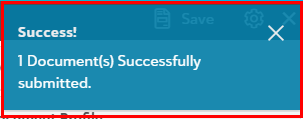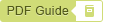Save the PaperSave document
You can save the document to submit it to selected document type in PaperSave once you are done with the validation. Click on the Save option in the top level toolbar of the item viewer as shown below:
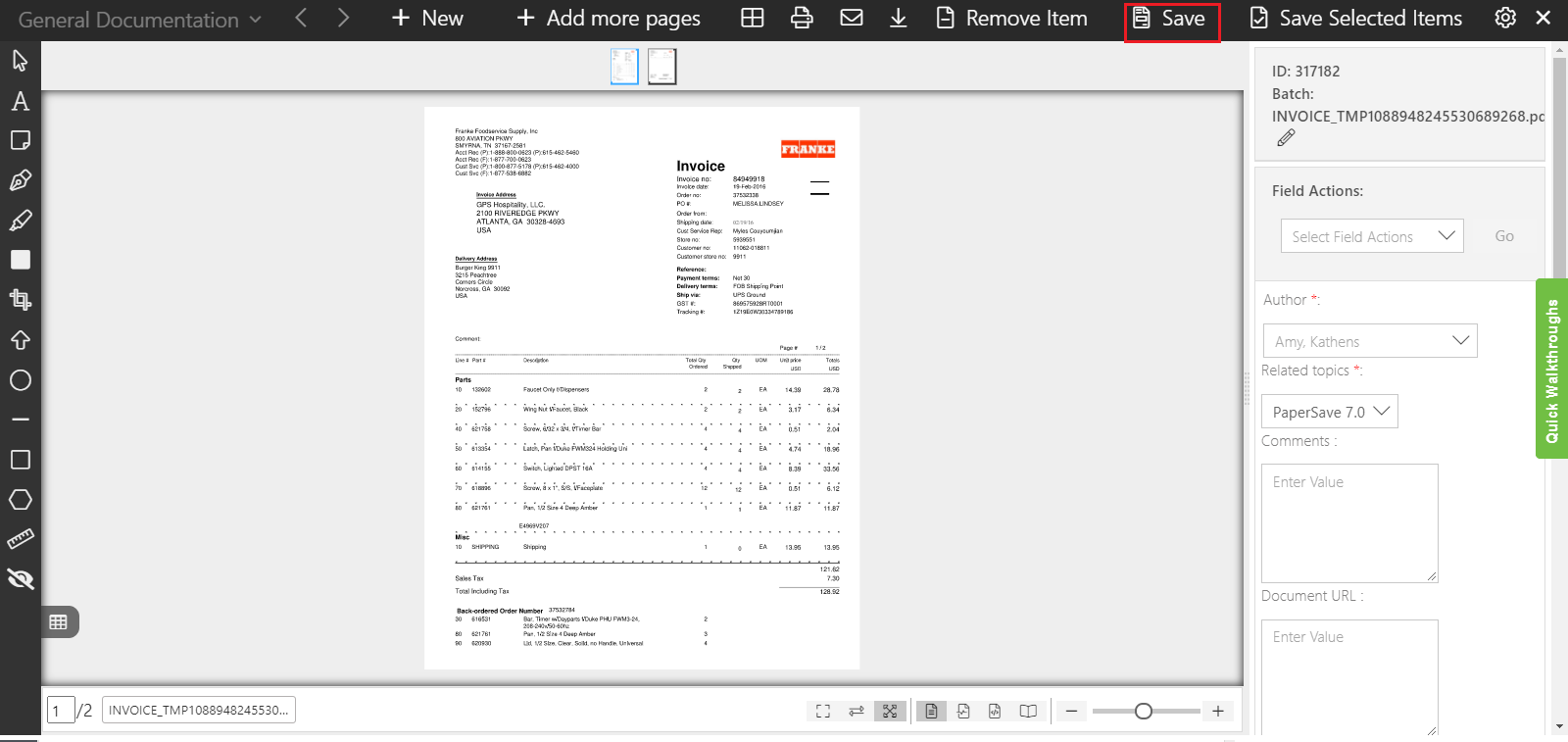
The app will display a toast notification in the top-right corner of the screen showing the submission success as shown in the below image. Similarly, it shall display a failure notification in case of the submission failure.